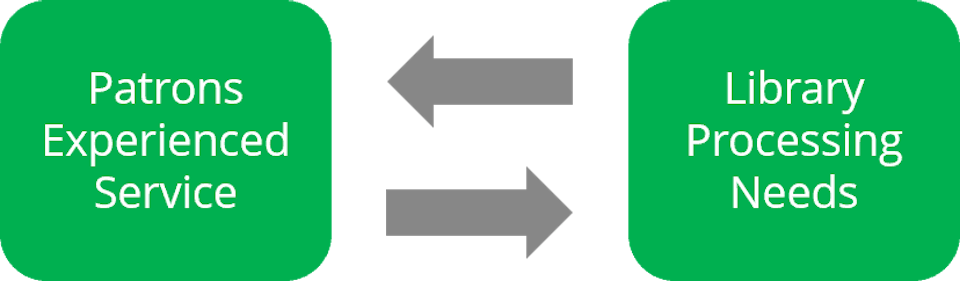Self Checkout and Self Service
Library Systems
Enable and Empower Your Patrons with Simple-To-Use Self Service Library Systems
Let patrons help by taking over tasks, when at checkout or when returning items on library kiosks and other types of self service machines. This will release staff time to support new activities in your library and improve the ergonomics in their work day. With the attractive self-service equipment and access solutions the patrons feel welcome and can enjoy extended library services, while at the same time helping staff by bringing the items to the next patron in line.
Embracing Self-Service Equipment in Your Library Ensures You a Variety of Benefits for Increased Staff and Patron Satisfaction
Extended Service with Same Staff
By utilizing self-service equipment, you will need fewer members of staff focusing on the checkout / lending and returns process, allowing for longer opening hours or new activities.
Reduced Physical Contact
By letting patrons independently handle key library processes you significantly reduce the time staff needs to interact directly with patrons unless it is part of organized activity.
Intuitive and Welcoming
High accessibility in a few simple, guided steps empower patrons to manage on their own and feel respected and welcome – ergonomic options add to the positive experience of embracing library self service such as self checkout and return.
A Variety of Self Service Library Equipment Allows a Perfect Fit to Your Needs
We find it important that you are able to choose the “menu” of services, you want to provide your patrons, without overstretching your staff or making patrons feel unwelcome – therefore we offer a selection of solutions for you to design your unique customer journey.
Intuitive User Interface
Reliable Operation
Barrier-Free Accessibility
Are common denominators for the options
Guidelines for Defining Your Needs
With the patrons interacting with the library moving from the front desk into the public space and to the library self-service equipment without staff potentially being nearby, it is important for you to consider, where you guide patrons, and how many of the options, you want to offer in your unique library and community setting.
- Library self-checkout
- Library self-return
- etc.
Libraries have long embraced digitization while nurturing the importance of making knowledge available through personal guidance and consultancy, and when introducing or expanding library self-service options.
The Customer Journey
Zoom in on the services it would be beneficial for your patrons to add to your library – your patrons are first priority.
You can look for input by considering questions like these:
- Have the patrons been asking for specific additions or improvements?
- Are patrons standing in line to return or checkout / borrow books?
- Is it difficult for patrons to make full use of your services within the current opening hours?
- Are there any issues with being able to pick up holds within the current opening hours?
- Is accessibility acceptable for patrons with special needs?
Sketch out the general layout of your library and consider how and where you can guide patrons logically to without the need for asking staff for directions.
Your Needs for Freeing Up Time with Self Service
Balance this view against your unique library and community setting – it is important to consider, which level of direct patron interactions you want to retain or add and free up time for.
Demand for additional programs
If you know, the community is in demand for additional programs, you may want to introduce more self service and possibly Automated Material Handling and IMMS™.
Extended (unmanned) hours
If you consider providing library self service in unmanned hours, consider if you want to let patrons into the library or make your service available without entering the library or certain zones.
RFID opens options
Tagging items with RFID will offer you the widest range of options for introducing self service. This will make the checkout and return processes simpler.
Structure Your Services
Compare the two perspectives. Maybe they are a perfect match. If not, rank your wishes and decide your priorities for the final requirements. Finally, merge the two perspectives onto your sketch of your library.
Design your patrons physical flow
Draw up good locations for the library self service options, you want to provide, and create a natural flow for your patrons by for example deciding, if items can be returned at all kiosks or only at selected or reversely if some kiosks are for check-outs only. Basic considerations like the placement of alarm gates versus the return section should be considered, so alarms do not go off unnecessarily.
Control access areas
If you extend service hours, consider if you want to have all entry points open, or restricted access is feasible for your unique situation. Consider, if this has implications for the placement of alarm gates.
Ensure a smooth logistical flow
Plan the logistics of getting returned items back on the shelf or directly to the next patron, where does it make sense for staff to handle the materials in a normal work process. With that in hand, draw up the final design both from the staff and patron perspective.
Options for Kiosks and Access & Availability - Kiosk Solutions
Library kiosks (or self service machines) provide your patrons with the option to handle checkout / lending, renewal, and returns by themselves. The software is configurable, so you decide which specific processes you allow on the individual kiosk, e.g. you can dedicate a kiosk to returns or checkouts only.
Kiosk options to fit your library space
The free-standing Lyngsoe Classic kiosk, Lyngsoe Pilar kiosk, as well as the wall-mounted Library Mate 5000, are height-adjustable for your patrons’ convenience and just like the Lyngsoe Phoenix self-check (also available in a tabletop version), offer barrier-free accessibility. If you have fixed furniture you want to re-use, the hardware is also available as a kit.
Easy to use user interface for your patrons
The user-friendly Lyngsoe Librid™ software guides patrons through the checkout lending, return, and renewal process on the screens. It is straight-forward and releases staff for other services for the patrons.
Fast handling of holds
The kiosks all can help to separate holds to get items fast back into circulation for the next patron in line. Good for the patron experience. Good for your circulation numbers.
Smooth integration to your ILS
Normally using SIP2 communication, NCIP, LCF, or other API’s, your patrons account in your library management system is immediately updated.


Keeping Engaged with Patrons Using the Lyngsoe Staff Mates™
Introducing library self-service does not mean that all staff-patron interaction will disappear – though we want to minimize the need for direct contact, it is still of great value to patrons and staff alike.
The intuitive Staff Mate™ software controls RFID hardware from FEIG or Nedap and offers staff the tools to read and write RFID tags on a staff PC and communicates with the library system. Easy shortcuts make the process very fast and smooth.
Choose from multiple options. All handle RFID tagged material and make fast work of transmitting identification between the items and the library management system. Issue, return, renew and program RFID tags seamlessly with either configuration.
Access and Availability Solutions
Staff presence does not have to limit your library making its services available.
Open doors in unmanned hours
Patron self-service can also take place in the library outside manned hours if the Lyngsoe Self-Operated Library™ solution is installed. Opening hours scheduling decides when patrons can be granted access.
Access to holds around the clock
Using the Smart Lockers you can make it possible for patrons to e.g. pick up holds inside or outside the library at their convenience, potentially 24 hours a day.
Protecting your items and eliminating mistakes
The RFID alarm gates, which are active during normal opening hours, play an equally important role in the unmanned hours, to alert patrons if they have not checked a book or another library item properly.
Keeping control and overview
When staff is present, they via the Track Mate software can see, which specific tags triggered the alarm gates and help correct the situation. The Track Mate also tells you the statistics of patrons using your library.
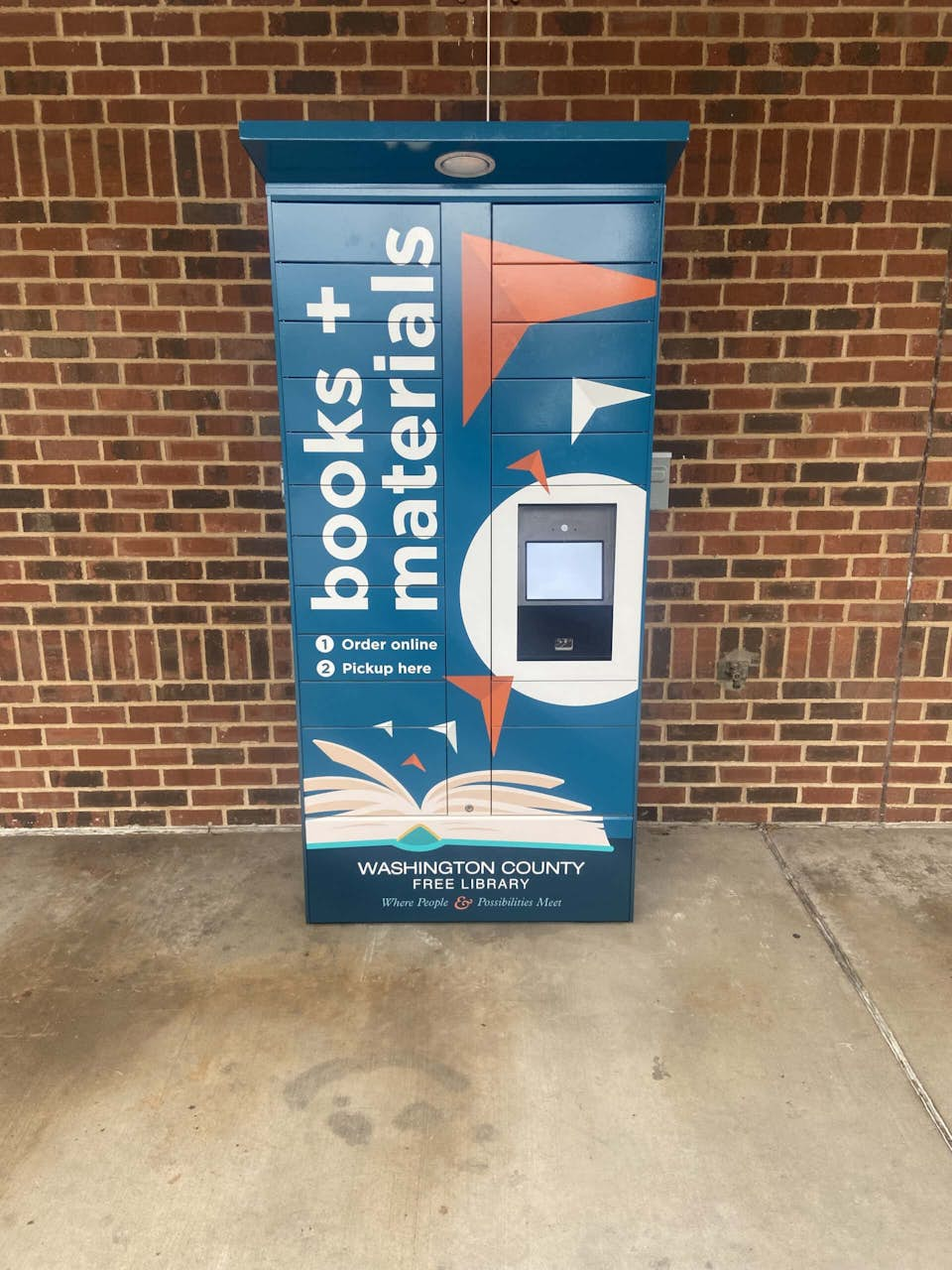

Hublet - Safe Tablet Lending made Easy
With the wealth of electronic library content you probably have available, you should consider how to maximize its availability.
Tablets provide a safe and secure way for patrons to use your electronic content at their favorite place in your library space.
Additional Enhancements to Your Processes
When opting for self-service, it is also worthwhile considering, if introducing Automated Material Handling and/or Intelligent Material Management System™ to further enhance your service level and efficiency.
Read more about Intelligent Material Management System
Read more about Automated Material Handling
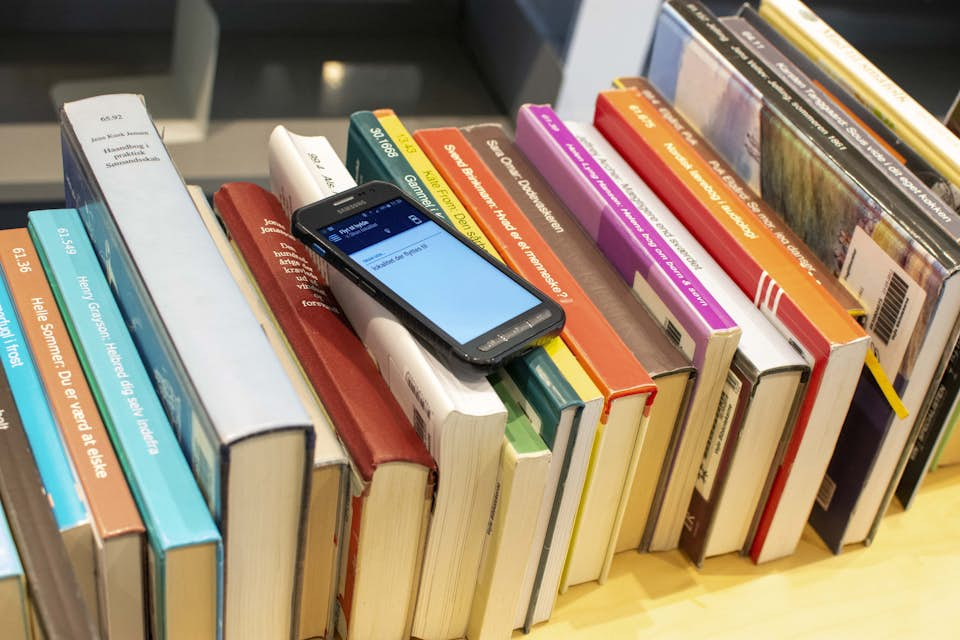

Remote Access and Service (LSS)
Though Lyngsoe’s solutions are designed and built to ensure a highly reliable operation, like other things in life, they last longer, if they are taken good care of, and we are happy to assist you through our after-sales services.
Lyngsoe offers different service options, ranging from specialists coming onsite to an advanced remote monitoring service called Lyngsoe Secure Solution to allow you and Lyngsoe to keep track of the performance of your equipment and preempt problems before they occur.
Meet the Libraries
that are Leading the Way
Stockholm Main Library
"The sorting systems are based on Lyngsoe Systems well-proven Sort Mate™ series SM1000 and SM2000 sorters, using height-adjustable Library Mate™ LM5000 self-check-in kiosks in combination with Lyngsoe Systems Ergo Cart™ chute which stacks the media directly into the Ergo Cart™ ready for shelving."
Stockholm Main Library
Middelfart Library
“People in our local community love and embrace the open library concept, and it has changed the way they are using our facilities. People let themselves in early to study or read the paper, and there are lots of synergies with the other operators of the building. For example, children will run to the library’s kids zone to play while their parents are queuing up to buy cinema tickets.”
Charlotte Pedersen, Director of Middelfart Library
Curious about our solutions and how we can empower your library?
Explore the possibilities and unlock new opportunities by contacting us today.